|
Gianluca Administrator Posts: 1360
25/12/2014
|
Dear SyMenu users.
I open this new forum to start creating a SyMenu program suite.
It is a huge task but with a little help from everyone it will become possible.
The key to create the SyMenu program suite is SPS. SPS is a documenting format file thought to add a portable program to the SyMenu suite easily and quickly.
I skip all the technical details and reach immediately the meaning of that with a simple example.
Do you want that your favourite portable program is included into SyMenu suite?
1) Create the SPS file for the program.
2) Send the SPS file to UGMFree.
Stop, end, finish, termination, close. You don't need an hosting service, you don't need a web site, you don't have to create an installer package, you don't have to do any other activity accomplishable only by a trained programmer.
The spontaneous question now is "how the hell can I create an SPS file for a portable program?".
Create a profile in this forum if you haven't one yet.
Download SPS Builder from here http://www.ugmfree.it/SyMenuSPSBuilder.aspx or directly from SyMenu, execute it and fill the textboxes in the main form.
When you finish press the button "Save in UGM". Your SPS will be send to UGMFree automatically.
You even have a tools to validate your entries before creating the SPS to avoid formal errors.
If you have difficulty to understand what to enter in the form fields, load into the SPS Builder one of the SPS file already available in SyMenu to better understand the meaning of the various fields.
SyMenu starting from version 4.00, will offer its suite like a smartphone app store does: go to Tools - Get new apps from the contextual menu, choose a program from a list, click to add and execute it. No need to configure programs, no need to download the entire suite, no need to manually update the program you add. Terrific!
Here you can find the complete list of the program already included in the SyMenu SPS suite
http://www.ugmfree.it/SyMenuSuiteSPS.aspx
edited by Gianluca on 18/02/2016
|
|
|
link
|
|
tgm Posts: 1
28/12/2014
|
Here is a suggestion... There are three utility suites that I like to have with me when I go to see a client:
1) NirSoft - you already know about this one and I'm glad you have already included their utilities.
2) PortableApps - you know about these too but your menu arrangement is different than the locations they have in their distribution. IMHO, you have a far better menu system and interface to it, but they have a more refined menu with the PortableApp applications sorted into predefined default group folders (Accessibility, Development, Graphics, etc, etc, etc)
3) Windows Sysinternals - My guess is that you are probably already aware of these but if not you can take a look at http://technet.microsoft.com/en-US/sysinternals These have been around almost forever in computer terms and they were good enough that Microsoft spent millions to bring them in house and give all the developers million dollar jobs as well. These apps are updated all the time and can either be downloaded individually, but they are also available as a suite. My thought is that it would certainly be legal to create a menu environment for these just so long as you actually download the apps from Microsoft.
The last thing that I thought I would mention... I read your response to not having a local copy of the SyMenu manual and I understand your policy. But I think that a menu link within SyMenu to the internet location using the default browser is appropriate.
Thanks, Tim
|
|
|
link
|
|
Gianluca Administrator Posts: 1360
29/12/2014
|
1) NirSoft
My expectation is that someone takes care of this suite and enable it for the new SPS format. In other words I need an editor for it.
My current solution to publish the entire NirSoft suite as an independent package is not good enough because it can work only for the new users. On the contrary the users who already have configured their SyMenu, can't use the entire package but have to link any single program by hand. Not so good.
If NirSoft will be published under SPS I can include it in SyMenu and the configuration will become more flexible thanks to the new feature.
2) PortableApps
The SyMenu support for PortableApps suite is offered through the PAF plugin. I developed a plugin and not a built in feature because the PAF support represented an intermediate step to the full support to every portable application that will be reached through the SPS format starting from SyMenu 4.00 version.
So what will be the destiny of the PAF plugin?
I don't know yet. My options are: leave all as it is today or incorporate the support for the PAF programs inside the more powerful SPS standard. In any case I won't spend any further hours in developing anything for the PAF standard.
3) Sysinternals
Good news: the way SPS works is compatible with the strict license of Sysinternals suite (essentially SPS allows the donwload from the author web site that is the most difficult license term to reach for Sysinternals programs).
In the next days I'll include in the SPS program list already available in this forum Sysinternal ProcessExplorer and ProcessMonitor. What does that mean? That from the 4.00 you'll find these two programs available in your SyMenu from the new SPS manager feature.
As for NirSoft suite in case of anyone would become the SPS Sysinternals editor I can create a particular suite container for the entire collection of program instead of including some of them inside the all purpose SyMenu native suite.
Last thing: the link to manual.
You are completely right.
|
|
|
link
|
|
Gianluca Administrator Posts: 1360
24/02/2015
|
Flash news.
As you surely already seen I added the entire NirSoft suite some weeks ago but the exciting news is another: with the next SyMenu release you'll find the Sysinternals suite too.
Stay tuned.
|
|
|
link
|
|
cristov Posts: 4
19/09/2015
|
How much time does it take before SPS file which have been send to UGM will show up in SPS Suite?
|
|
|
link
|
|
Gianluca Administrator Posts: 1360
19/09/2015
|
Welcome cristov.
It depends.
There are some editors that are trusted editors. In this case the publication of their SPS files could take a few hours to 24h most.
A trusted editor is a person that has written a lot of SPS and whose intention is to take care of his SPS files for long.
When an editor shows to be expert in writing SPS, I promote him as trusted and he becomes independent in publishing new and updated SPS.
If an editor is not trusted, I have to manually check his SPS to report to him any problem, error or whatever related to his file.
ASAP I'll get in touch with you to analyze you first SPS.
|
|
|
link
|
|
cristov Posts: 4
20/09/2015
|
Thank you for the replay. Good to know how this works. I was asking because creating SPS looks straightforward and I miss some packages like WinSCP, Process Hacker, Notepad2 or Cmder, Far which I use a lot.
|
|
|
link
|
|
user2018 Posts: 10
26/03/2020
|
Hello ... I have a question. I have installed ALL the apps because I want to learn more about them. I am using a 55 inch 4k screen but still the list of items is very long and some have similar categories. For example I would want to have the programs that are image viewer under Graphics and not have so many separate categories. Some categories only have one program in them.
I can probably move the programs around through SyMenu configurator but im not sure if that will somehow "break" the update feature. In other words.. my question is: will the update work after I move the categories around, and if so, will the update re-create those categories, or will it be left in the way that i set it up? thank you in advanced for any help and advice. thanks 
edited by user2018 on 26/03/2020
|
|
|
link
|
|
Gianluca Administrator Posts: 1360
26/03/2020
|
You can do whatever you like in SyMenu!
What you got in your menu is only a first configuration for a (too) greedy user  (sorry for the little joke) (sorry for the little joke)
I mean it's only your starting point and, from now on, you can organize your programs in the way you like more.
The SyMenu update process is not tied to the logical items organization but to their physical folders organization. If you explore you FS you'll see that all those categories don't exist and every program is located inside a single folder named accordingly.
You can't mess with the FS but you can do any kind of reorganization on your logical items.
You can even duplicate a logical item for whatever reasons and SyMenu will update either because, indeed, there are no duplication on FS.
What I discourage to do is removing any logical link to a physical program because, in that case, SyMenu will think you don't care anymore that program and will remove it from the FS too.
I hope I have helped you.
|
|
|
link
|
|
user2018 Posts: 10
26/03/2020
|
So basically if i move things around and create or delete "containers" it will be ok?
see screenshot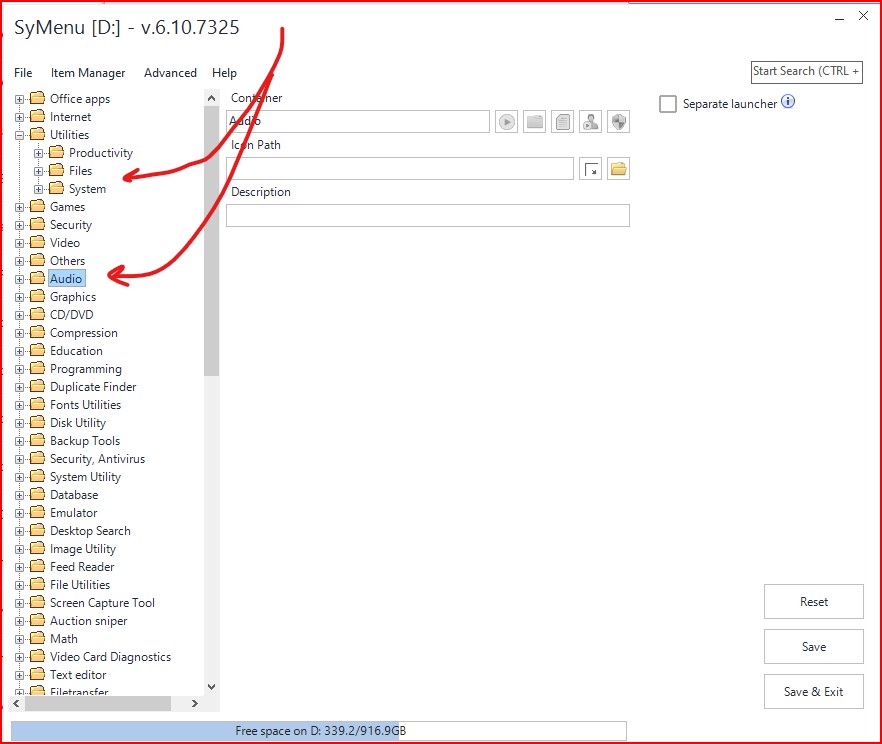
Gianluca wrote:
You can do whatever you like in SyMenu!
What you got in your menu is only a first configuration for a (too) greedy user  (sorry for the little joke) (sorry for the little joke)
I mean it's only your starting point and, from now on, you can organize your programs in the way you like more.
The SyMenu update process is not tied to the logical items organization but to their physical folders organization. If you explore you FS you'll see that all those categories don't exist and every program is located inside a single folder named accordingly.
You can't mess with the FS but you can do any kind of reorganization on your logical items.
You can even duplicate a logical item for whatever reasons and SyMenu will update either because, indeed, there are no duplication on FS.
What I discourage to do is removing any logical link to a physical program because, in that case, SyMenu will think you don't care anymore that program and will remove it from the FS too.
I hope I have helped you.
|
|
|
link
|
|
Gianluca Administrator Posts: 1360
26/03/2020
|
Yep!
|
|
|
link
|
|
user2018 Posts: 10
26/03/2020
|
THANK YOU THANK YOU THANK YOU!!!!  
Gianluca wrote:
Yep!
|
|
|
link
|