If you found a bug post here your report.
.NET Error in Windows 7
|
ignotus Posts: 5
05/01/2010
|
When I have the start menu search option enabled and I type in a file that is located on the host computer's start menu, I get an error. The error only happens after I type a certain amount of the file name, though, not right away.
Here is a picture of the error and the text it contains:
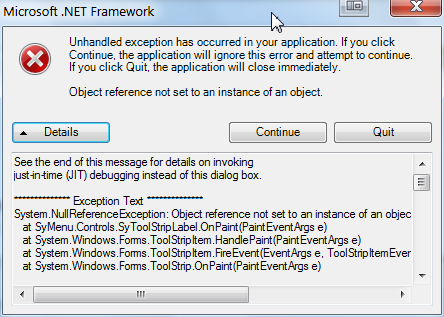
error wrote:
************** Exception Text **************
System.NullReferenceException: Object reference not set to an instance of an object.
at SyMenu.Controls.SyToolStripLabel.OnPaint(PaintEventArgs e)
at System.Windows.Forms.ToolStripItem.HandlePaint(PaintEventArgs e)
at System.Windows.Forms.ToolStripItem.FireEvent(EventArgs e, ToolStripItemEventType met)
at System.Windows.Forms.ToolStrip.OnPaint(PaintEventArgs e)
at System.Windows.Forms.Control.PaintWithErrorHandling(PaintEventArgs e, Int16 layer, Boolean disposeEventArgs)
at System.Windows.Forms.Control.WmPaint(Message& m)
at System.Windows.Forms.Control.WndProc(Message& m)
at System.Windows.Forms.ScrollableControl.WndProc(Message& m)
at System.Windows.Forms.ToolStrip.WndProc(Message& m)
at System.Windows.Forms.ToolStripDropDown.WndProc(Message& m)
at System.Windows.Forms.Control.ControlNativeWindow.OnMessage(Message& m)
at System.Windows.Forms.Control.ControlNativeWindow.WndProc(Message& m)
at System.Windows.Forms.NativeWindow.Callback(IntPtr hWnd, Int32 msg, IntPtr wparam, IntPtr lparam)
If I click quit, SyMenu closes. If I click continue and go back to the search, this is what it looks like:
[IMG]http://i8.photobucket.com/albums/a10/ethanr/symenux.png[/IMG]
I am running:
Windows 7 Enterprise 32-bit
SyMenu v.1.08.3641
Update:
It must just be a Windows 7 issue because it works just fine if I run it in XP SP3 compatibility mode.
|
|
|
link
|